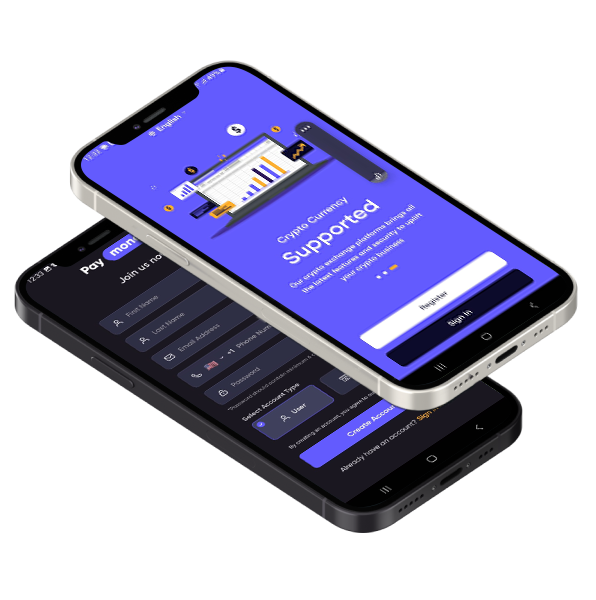1M+
Customers
190+
Countries supported
$20B+
Quarterly trading volume
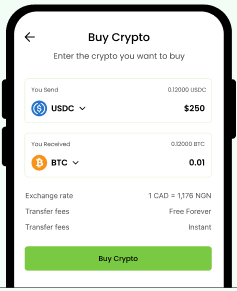
CRYPTO EXCHANGE
Buy crypto in minutes
Create your free PaySavo account
Connect your funding method
On PaySavo, you can buy any crypto with more than 50 fiat currencies using your Visa or MasterCard.
Buy and sell 200+ cryptocurrencies
On PaySavo, you can buy any crypto with more than 50 fiat currencies using your Visa or MasterCard.






 Swap
Swap